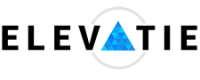Facebook Business Pages
Social Media has become the primary avenue for marketing and global outreach for most companies and businesses. An online presence is a must for any business. Customers today look to the internet first for any of their needs.
Among the many social network sites, Facebook remains the most influential. Its outreach is beyond any of its competitors, and with the sudden boom of internet users in South-East Asia, this has only amplified. Thus, it is a very important tool for businesses of all sizes. As opposed to creating a personal account on Facebook, to make use of it for your business, you will have to create a Facebook Business Account. This article will guide you through this process and also give you handy tips on how to use this tool to its maximum potential.
The Process
- In order to create a Facebook Business Page, you need to have a personal Facebook account. If you have not yet made a personal account, go to the Facebook home page and click on the “Sign Up” button after typing in your details on the right side of the screen.
- After your personal account is up and running, you can make your business page. Follow these steps: on the top heading menu, click on the “Create” button > a dropdown menu will appear where you have to select the “Page” option > then you can select the type of page you want to create from several options > after that, click on the “Get Started” button.
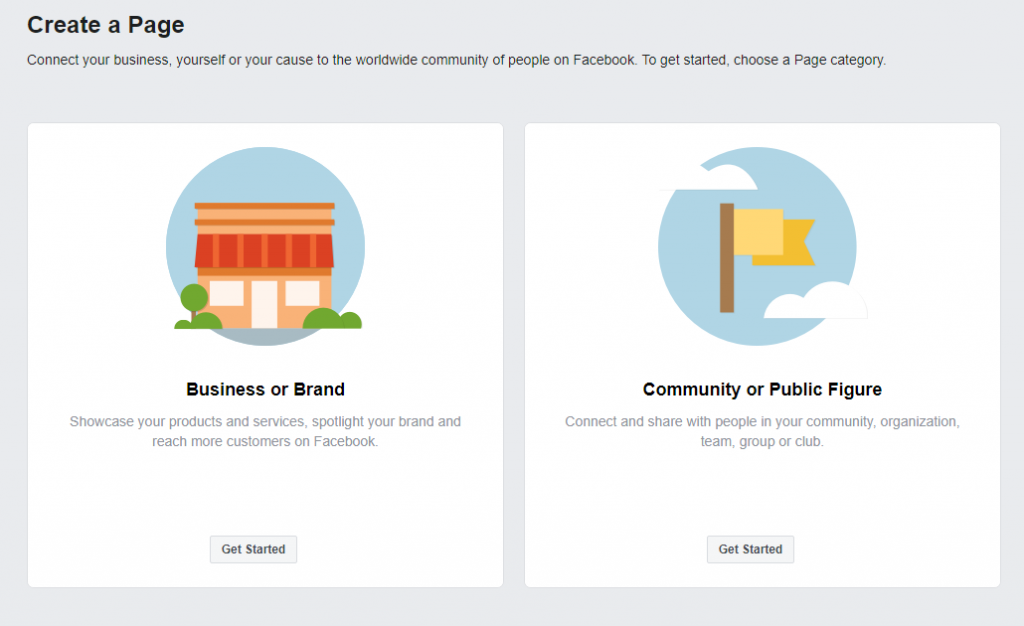 Your next step will be to type in a name for your page (the name of your business) and then select a category among the options provided. Categorize your business according to what it provides or its field of work.
Your next step will be to type in a name for your page (the name of your business) and then select a category among the options provided. Categorize your business according to what it provides or its field of work.
- While choosing your category, just type in two or three words related to the nature or field of your business, and Facebook will provide you with suggestions of relevant categories from which you have to choose one. If you cannot find the exact category in which you categorize your company, choose one which is the most closely associated.
- Once you have completed that, the next section will ask for several details about your business, such as the street address and your phone number. Filling up this section is mandatory. However, once you have filled it, you will have the option of keeping it private from your customers or the public in general. Then, click on the “Continue” button to proceed.
- The next steps are all optional, but it is recommended that you take the time to provide as much accurate information as you can in order to be more effective. It is also imperative for you to select a good quality profile picture and cover photo as they will be two main images representing your business page. These additional steps will go a long way in helping you get more “Likes” and “Views” by helping people find your page.
Page Tips
Facebook provides Page Tips for all types of pages in order to help people like you with your Facebook Business pages get the most out of it. You will be advised to give as much information as you can about your business. Making it easier for customers to find you and will also result in more people viewing your profile. Once you have completed providing all the additional details, you can search for your friends and invite them to see the page you have created.
Description: In the page description area, it is recommended that you provide a short but well-written description of your business. This will help customers know the nature of your work better. More importantly, your description will result in your page showing up if a customer searches for something similar to what you provide if your description contains the keywords searched by them.
Address: If possible, it is always a good idea to provide an address for your business. This will allow users to find your business location instantly. Moreover, it instills a certain amount of trust in the customers by adding to the legitimacy of your business page. Providing your address will also help you increase your ranking in the search engine results page by adding consistency across the web.
Hours of Operation: Your Facebook Business Page also has the option of filling out your hours of operation. The advantage of this is obvious, and it is more crucial for local businesses to list it on their page. Moreover, it is essential for you to provide your name, address, and phone number because Google considers these details of utmost importance for displaying local businesses correctly in their search results. Inconsistencies in your address , name, and telephone number will create confusion around the internet and will make it difficult for customers to find you and your page.
Username: Your username is the first step in branding your page. If possible, make your username the name of your business. If that is already taken, name it something related to your business, which is easy to remember. There are several tools online, like name checker, which will help you to find usernames that are not already taken on Facebook Business Pages as well as other social media. The importance of your username should not be undermined as it shows up in all your online activities and helps your brand to be identified by customers.
Website: If your business already has a website, you should list it on your business page. This will help customers find you and will result in a considerable increase in traffic on your website.
Facebook Button: Creating a “Button” on your business page is another handy tool. It helps business page owners attract new customers. Facebook provides various types of buttons to choose from, depending on the nature of your business.
Building an Audience
This is the final step that will separate your page from the other Facebook Business Pages on Facebook. Merely creating a business page has limited advantages, but how you make use of it will separate you from the rest. The minimum help provided by your page will be that your business will show up in organic searches for your company name, location, or area of work. How you handle your page is what really makes you unique.
The primary objective of creating a Facebook Business Page should be to create a dialogue with your customers and build an online presence. For local business owners, the objective is to get the customers from their Facebook Business Page to their doorstep. Facebook provides several helpful tools for you to achieve this, which you can find online along with user guides similar to this.
To summarize, a Facebook Business Page is an easy to access tool which has a lot of potentials. It can help you to market your business, build a brand image, and expand your audience to a global scale. With the help of this guide, you should be able to set up a page that will help you achieve all of these goals.